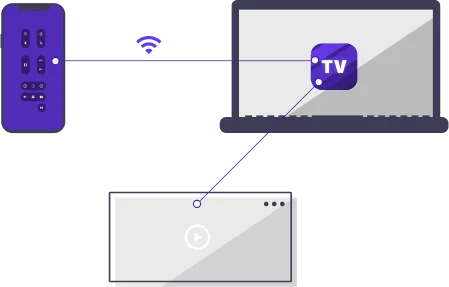Control your Computer and Internet with your Phone

How it Works
Downloads
Its as easy as 1 2 3; download and install all 3, then you're ready to go!
 About
About
Amidst the isolating grip of the Covid-19 lockdowns in 2019, Andrew, devoid of a smart TV, found solace in innovation. Constrained by the confinement of his home, he envisioned a solution that would revolutionize entertainment consumption during these challenging times. Thus, the seeds of Netclicker were sown.
Driven by a relentless pursuit of ingenuity, Andrew embarked on a quest to merge traditional viewing experiences with cutting-edge technology. The first iteration of Netclicker emerged as a testament to his unwavering determination, offering users the ability to control Netflix seamlessly through the Chrome web browser and mobile apps.
As word of Netclicker's capabilities spread, it quickly became a beacon of hope and inspiration in a world yearning for connection and escape. Its ability to transcend the confines of conventional entertainment mediums captured the imagination of audiences worldwide, igniting a revolution in digital media consumption.
With each click, Netclicker symbolized the resilience of human creativity, serving as a reminder that innovation thrives in the face of adversity. As the world continues to evolve, Netclicker stands as a testament to the power of ingenuity, forever reshaping the way we engage with our digital realities and inspiring generations to come.